Rate a paid reply
One to One chat offers a real-time transmission of text messages, take photos, choose video and photo from sender to receiver or vice-versa. We will be building a one-to-one messaging feature, which allows users to send private messages to each other.
How to rate a paid reply?
Note:As the rate for chat is fixed by the users, the rating of the user goes according to the reply sent. The rating is given to the user by the user who is chatting with the former. After the reply is sent to the user, a pop-up will appear which will ask for the rating of the user with whom the chat is going on.
You have successfully sign in/sign up before going to the user one to one chat page. Here are some of the steps listed below to navigate to the one to one chat screen.
- After successful sign in/sign up you will navigate to feeMe home screen. After that you tap on the top left feeMe logo as shown on Fig: 1.1 listed below.
- After tapping on the top left feeMe logo, The new screen appears where you can choose the topic top right by tapping on the choose topic button. You will navigate to choose the topic screen as shown on Fig: 1.2 listed below.
 Fig 1.1
Fig 1.1  Fig 1.2
Fig 1.2 - After choosing a topic you go to the chat screen and tap on the create chat icon button top left as shown screen Fig: 1.3 listed below.
- After tapping on the chat icon button You can see the new chat topic expertise member list where you can choose a particular member. Chat can be free or paid as shown on screen Fig: 1.4 listed below.
 Fig 1.3
Fig 1.3  Fig 1.4
Fig 1.4 - After choosing a particular member chat box screen will appear and tapping the Question mark button bottom right as shown screen Fig: 1.5 listed below.
- After tapping the Question mark button a new screen appears. You add a question and search question in the search box and then open the related question and you can choose a question. After that enabled the chat answer and video icon answer as shown screen Fig: 1.6 listed below.
 Fig 1.4
Fig 1.4  Fig 1.5
Fig 1.5 - After enabling the chat and video icon you tap on the chat icon and the popup opens you tap the Request reply button as shown in screen Fig: 1.6 listed below.
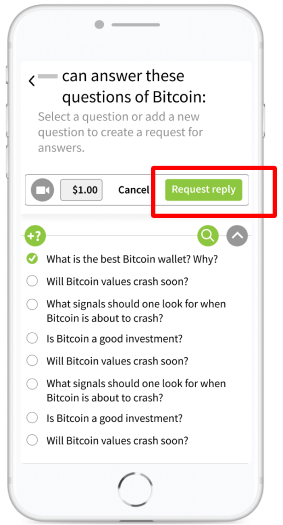 Fig 1.6
Fig 1.6




