See KnowEx ranking
KnowEx is that platform which facilitates its users as learners as well as an expert. An expert user can make his knowledge worthwhile by setting the price of answering the queries asked by other users. As a learner, users are provided with a number of experts related to different topics.
How to see KnowEx ranking?
Note:Users can see the rank of the experts based on their knowledge and skills. The user just needs to select the topic and go to the expert panel where the expert’s list will be displayed. The rank of the expert can be seen, displayed in front of the name of the expert.
- After successful sign in/sign up you will navigate to KnowEx landing screen. Now tap on user avatar as shown on Fig: 1.1 listed below.
- A dropdown will appear you may tap on the user avatar/name as shown on Fig: 1.2 listed below.
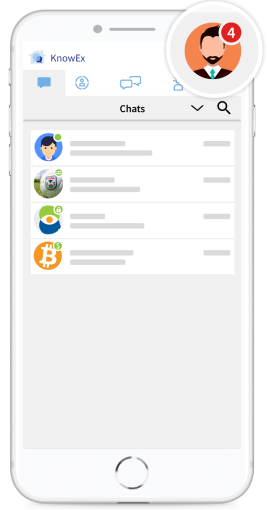 Fig 1.1
Fig 1.1 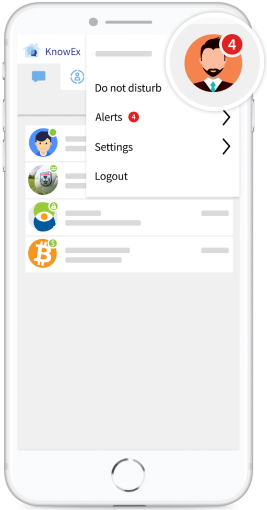 Fig 1.2
Fig 1.2 - After tapping on the user avatar/username you will navigate on the own profile screen where you can see your profile rank and individual topic rank shown as on screen Fig: 1.3 listed below.
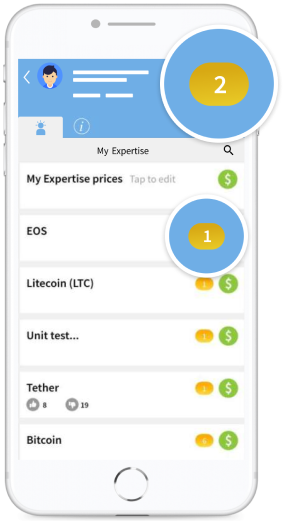 Fig 1.3
Fig 1.3 




