Email Address
Lorem Ipsum is simply dummy text of the printing and typesetting industry. Lorem Ipsum has been the industry's standard dummy text ever since the 1500s.
1. How to update email address ?
Note:Changing the email associated with your FeeMe account involves a few steps that can change the email address, whether you're on android mobile. You can follow a few steps to change your email address.
On the Basic Info screen you may update your email address, steps are listed below to add your profile image.
- On this basic info screen click on the pencil icon on the right side of the Email section as shown on Fig: 4.1 listed below.
- You will navigate to the Change Email Address screen and here you need to enter your existing password. And after entering the current password hit the Next button as shown on Fig: 4.2 listed below.
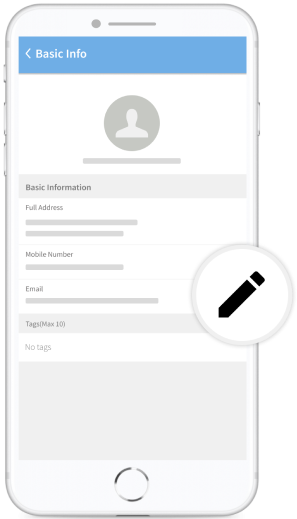 Fig 4.1
Fig 4.1  Fig 4.2
Fig 4.2 - After hitting the Next button you will navigate to the Change email address screen where you may add your new email address. After entering the new email address tap the Update button as shown on Fig: 4.3 listed below.
- After tapping on the update button a confirmation code will be sent to this email address and you need to enter that confirmation code to the screen and after that hit the submit button on this screen as shown on Fig: 4.4 listed below.
 Fig 4.3
Fig 4.3 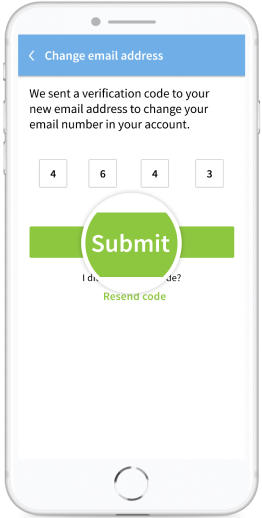 Fig 4.4
Fig 4.4 - After hitting the Update button your email address will be changed and updated on the FeeMe server and you will navigate to the Basic Info page and your updated email address will display here as shown on Fig: 4.5 listed below.
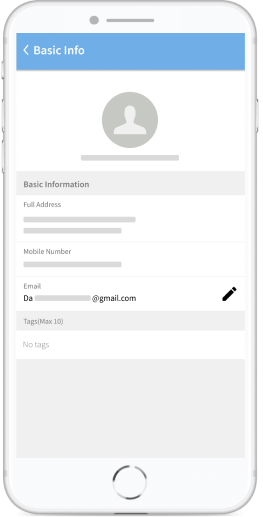 Fig 4.5
Fig 4.5 





